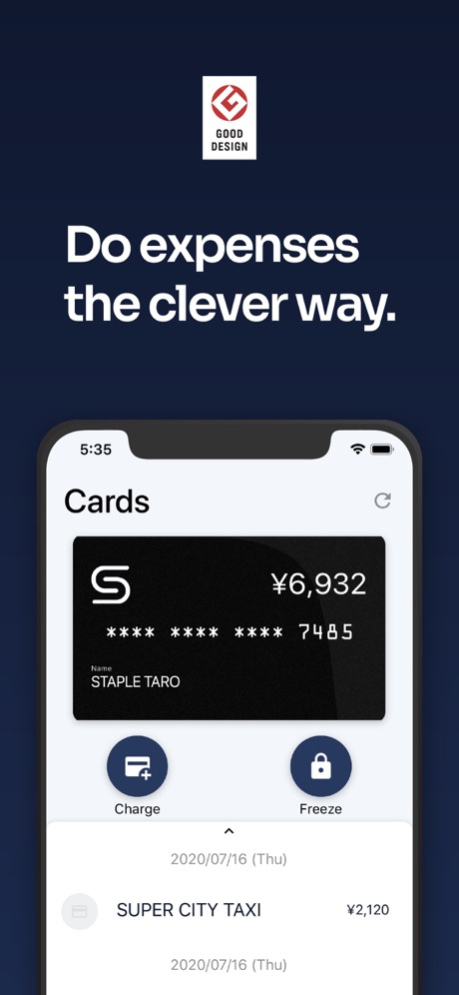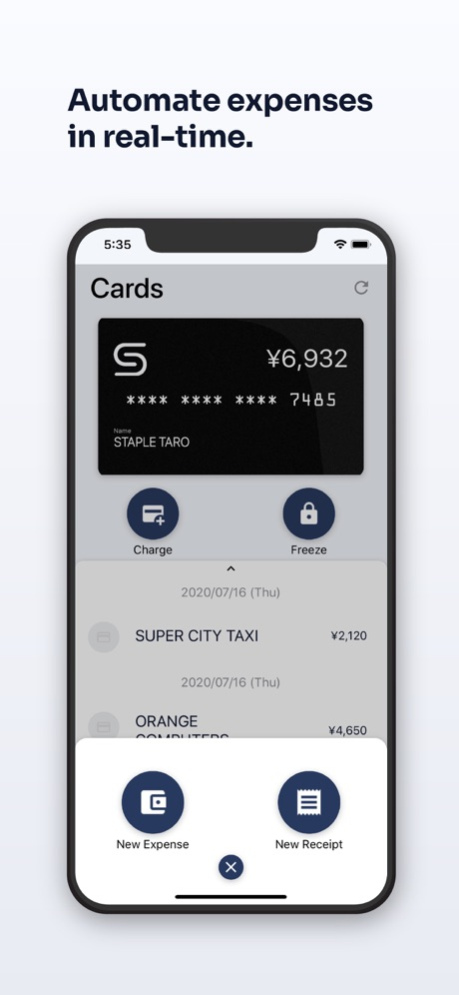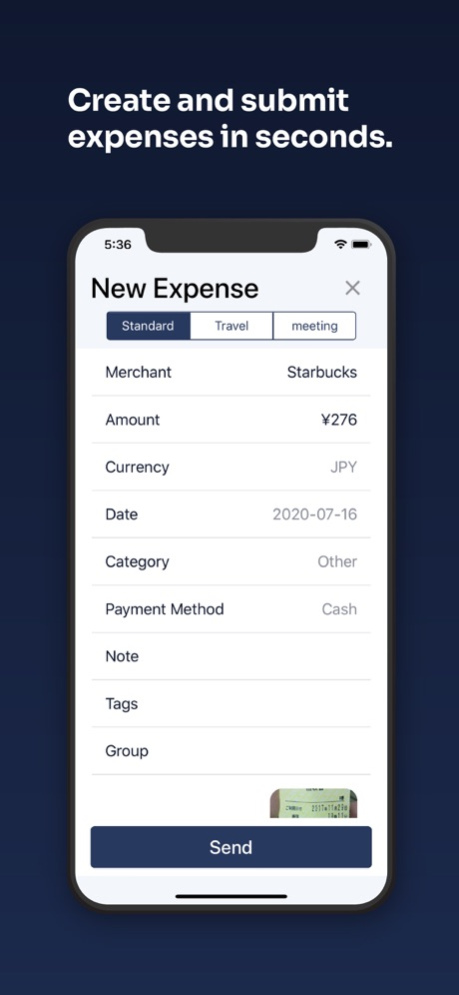Staple (ステイプル) 4.0.0
Continue to app
Free Version
Publisher Description
■ What is Staple?
- An intuitive user interface
- "Staple Card", an integrated corporate prepaid card to simplify all your expenses
- Certified timestamps
- An integrated OCR feature to read your receipts
- An integration with the majority of IC transportation cards and credit cards
- "Staple Connect", which allows you to integrate our service with many others (i.e. accounting softwares)
* Additional settings inside Staple and/or the download of "Staple Reader" are necessary
■ Feedback from our customers
"Staple has been a strong back office ally for us, and has cut down time wasted on expenses of 75%."
"Going away from Google spreadsheets to Staple has been an amazing quality-of-life improvement."
"Staple promotes better work habits by getting rid of inefficiencies due to expense reporting."
"Staple is great for people who need to work fast and efficiently."
"Staple's interface is great, user-friendly, and everything is really quick."
"Staple prevents expenses from piling up at the end of the month, and makes it a habit for users to manage them on a daily basis."
*This online application will require user authentication with e-mail and password.
Apr 22, 2024
Version 4.0.0
Several bug fixed
About Staple (ステイプル)
Staple (ステイプル) is a free app for iOS published in the Office Suites & Tools list of apps, part of Business.
The company that develops Staple (ステイプル) is Crowd Cast, Ltd.. The latest version released by its developer is 4.0.0.
To install Staple (ステイプル) on your iOS device, just click the green Continue To App button above to start the installation process. The app is listed on our website since 2024-04-22 and was downloaded 1 times. We have already checked if the download link is safe, however for your own protection we recommend that you scan the downloaded app with your antivirus. Your antivirus may detect the Staple (ステイプル) as malware if the download link is broken.
How to install Staple (ステイプル) on your iOS device:
- Click on the Continue To App button on our website. This will redirect you to the App Store.
- Once the Staple (ステイプル) is shown in the iTunes listing of your iOS device, you can start its download and installation. Tap on the GET button to the right of the app to start downloading it.
- If you are not logged-in the iOS appstore app, you'll be prompted for your your Apple ID and/or password.
- After Staple (ステイプル) is downloaded, you'll see an INSTALL button to the right. Tap on it to start the actual installation of the iOS app.
- Once installation is finished you can tap on the OPEN button to start it. Its icon will also be added to your device home screen.